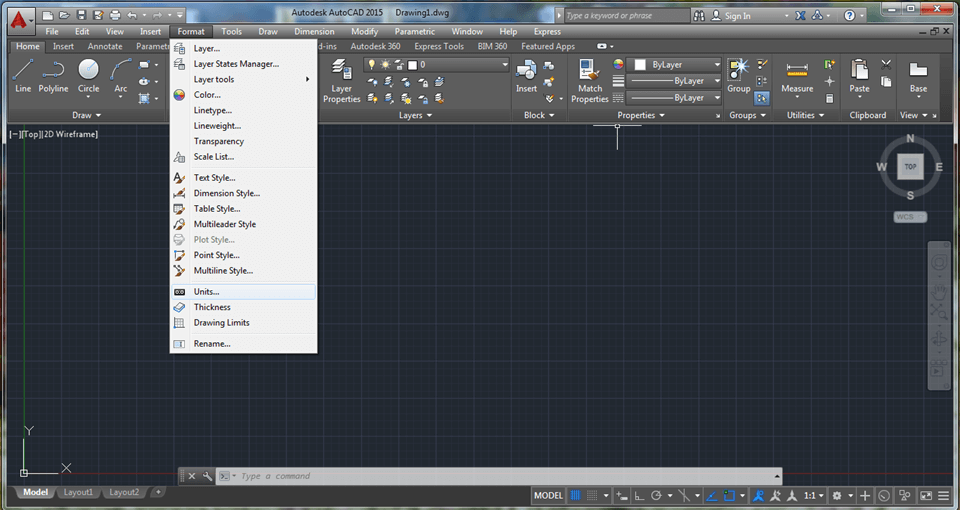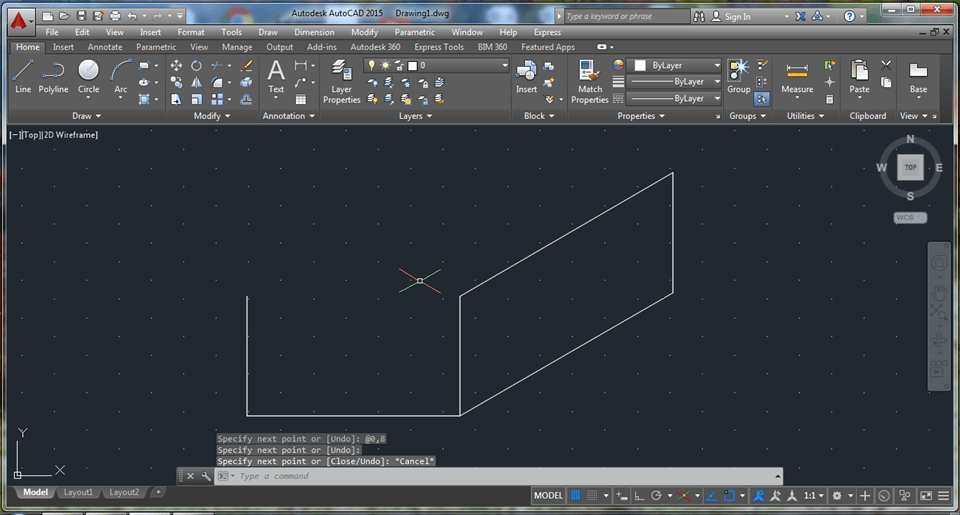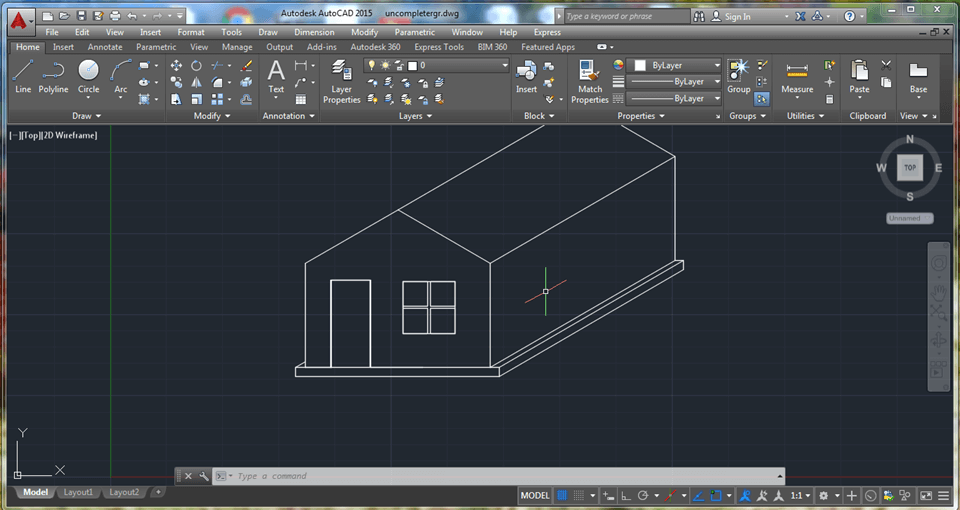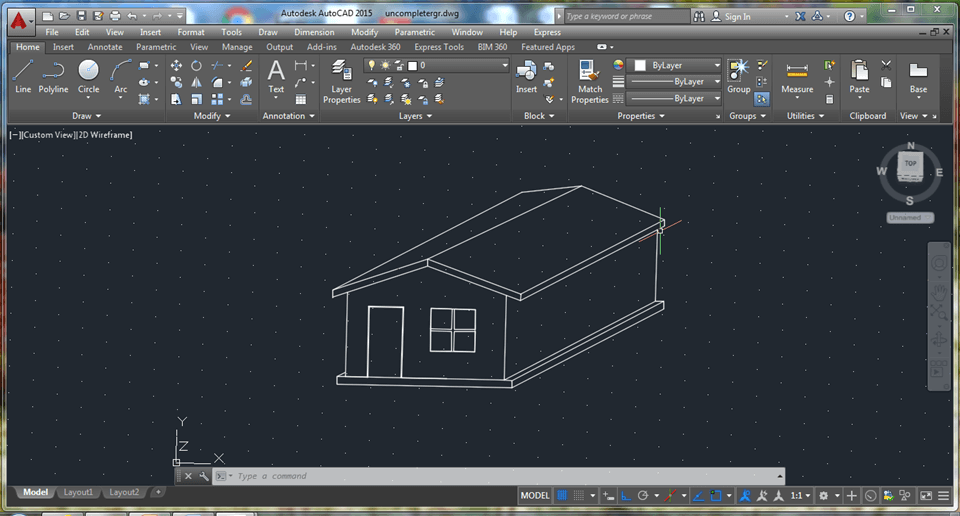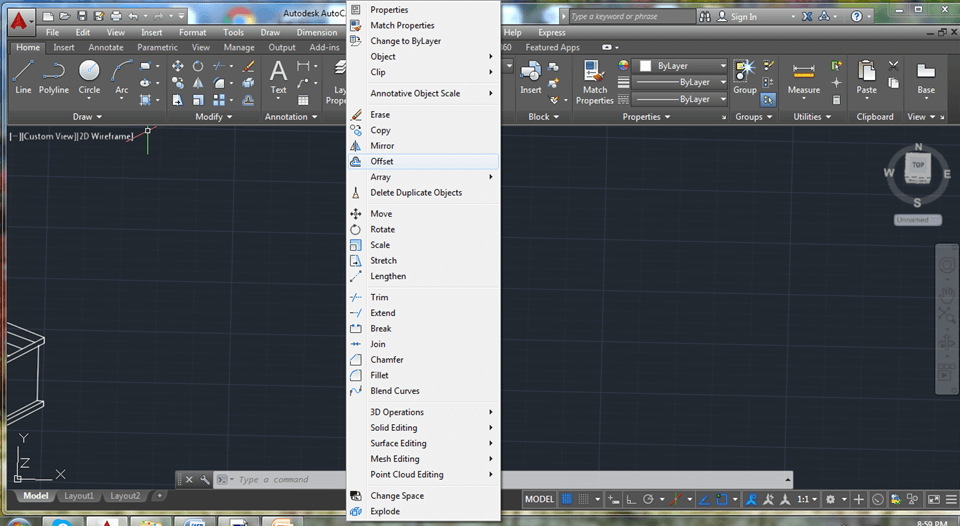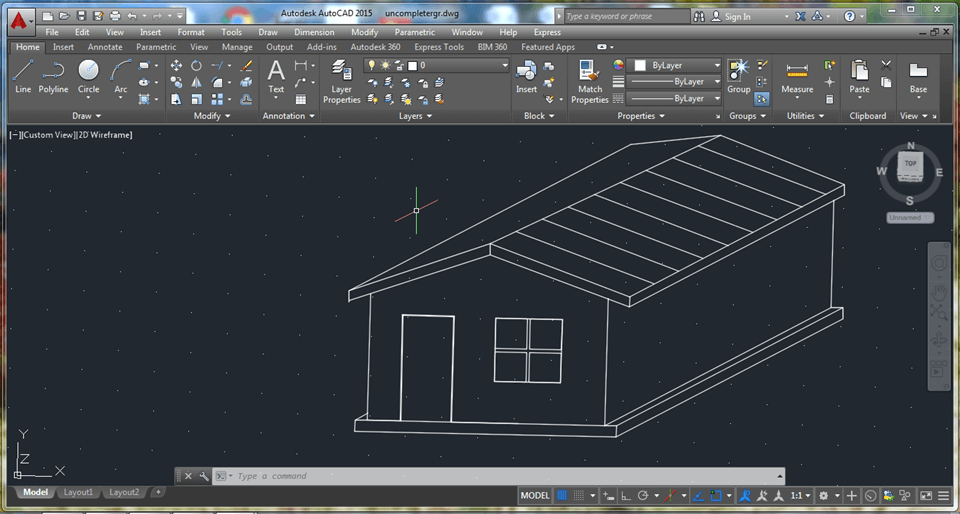Today I am going to tell you that how to draw simple house in 2D using AutoCAD. It is a basic kind of drawing in AutoCAD which can be easily drawn by Beginners.
Draw simple house in 2D using AutoCAD
Step 1
First of all we will open AutoCAD software in our Window or Mac computer. First, we will go to the “Format” in menu bar and select the “Units”. Once you select the “Units”, then a new dialogue box will open titled “Drawing Units”.
Now we need to change length type from “Decimal” (default) to “Architectural”. In insertion scale, we also need to change from “Inches” (default) to “Feet”. We have to change the view type because dimension is given in feet and inches. After that, we will select “Orthomode” by pressing “F8” key and then we will select “Isoplane” mode.
Step 2
Here we will start actual drawing work as in step 1 we have selected all relevant parameters. First of all, we will select the “Line” option from the menu bar i.e. “Draw”. As relevant dimensions are given in reference image, we will start drawing with front wall of house.
Select a point in workspace area and give an elevation of 8 feet in vertical direction. As we know that we are making isometric view of a house so we also need to change “Isoplane” mode time by time as the demand of drawing.
Step 3
In front of house we will create a door and a window using the line tool followed by side wall and roof building by pressing “F5” key (F5 is useful in change mode of isoplanes like isoplane top, isoplane right, isoplane left).
After this process we will draw some parallel lines over the roof and some other areas like at base of walls, door, etc.
To draw these lines, we will go in “Modify” and select “Offset” with the help of “Offset” we can easily make multiple parallel lines.
You can see that we almost draw a simple house in 2D by help of AutoCAD but we will draw some more lines on roof of the house. Without lines, house looks incomplete in 2D, so we will draw parallel lines on the roof.
About Us
We offer the most accurate and reliable technical drawing services at an unbeatable price.