Designing an effective instruction manual requires careful consideration of various factors to ensure clarity, user-friendliness, and ease of understanding. Here are some best practices to follow when designing instruction manuals:
Table of Contents
Best Practices for Instruction Manual Design
- Know Your Audience:
- Understand the skill level, background knowledge, and preferences of your target audience. This will help you tailor the language, tone, and complexity of the manual to suit their needs.
- Clear and Concise Language:
- Use simple, jargon-free language. Avoid technical terms that might confuse the user.
- Write in an active voice to make instructions more direct and actionable.
- Break down complex concepts into smaller, easy-to-understand steps.
- Visuals and Graphics:
- Incorporate clear, high-quality images, diagrams, and illustrations to complement written instructions.
- Use visuals to show processes, assemblies, and connections.
- Label components and steps in the visuals clearly.
- Logical Flow:
- Organize the content logically, following a step-by-step sequence.
- Use headings, subheadings, and numbered lists to break down the information into manageable sections.
- Consistent Formatting:
- Maintain a consistent layout, font, and color scheme throughout the manual.
- Use bullet points or numbers for lists, and ensure uniform spacing.
- Emphasize Safety:
- Highlight safety precautions prominently at the beginning of the manual.
- Use warnings, cautions, and symbols to indicate potential hazards.
- Provide instructions for using personal protective equipment, if applicable.
- Action-Oriented Steps:
- Begin each step with a clear action verb (e.g., “Insert,” “Rotate,” “Connect”) to guide users on what to do.
- Include only one action per step to prevent confusion.
- Testing and User Feedback:
- Pilot-test the instruction manual with a small group of users to identify any areas of confusion or ambiguity.
- Incorporate user feedback to improve the clarity of instructions.
- Glossary and Definitions:
- Include a glossary of technical terms and definitions at the end of the manual for quick reference.
- Troubleshooting and FAQs:
- Provide a section for troubleshooting common issues and answering frequently asked questions.
- Offer solutions and guidance for potential roadblocks users might encounter.
- Cross-References:
- If the instructions involve multiple sections, provide cross-references to related steps or sections for continuity.
- Readable Fonts and Type Sizes:
- Choose a font that is easy to read and use an appropriate font size.
- Avoid using overly decorative fonts that can hinder readability.
- Test the Manual Internally:
- Before distribution, ensure that employees or team members can successfully follow the instructions in the manual.
- Translation and Localization:
- If your product is intended for an international audience, consider providing translations or localized versions of the manual.
- Digital Accessibility:
- If the manual is distributed digitally, ensure it is accessible to users with disabilities by following accessibility guidelines.
By incorporating these best practices, you can create an instruction manual that effectively guides users through processes and tasks, minimizing confusion and promoting a positive user experience.
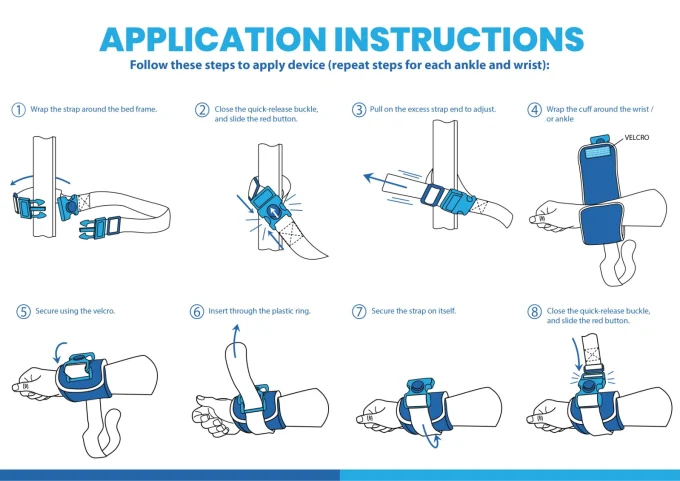
What is the importance of Best practices in instruction manual design?
Best practices in instruction manual design are essential for several important reasons:
- Clarity and Understanding: Well-designed instruction manuals using best practices are clear, concise, and easy to understand. They help users follow instructions accurately without confusion or misinterpretation. This enhances user satisfaction and reduces frustration.
- User Engagement: Manuals that adhere to best practices are more engaging for users. Clear visuals, logical flow, and user-friendly language encourage users to read and follow the instructions, leading to a more positive experience with the product.
- Efficiency and Accuracy: Effective instruction manuals enable users to complete tasks efficiently and accurately. This can lead to reduced errors, lower support requests, and increased user confidence in using the product.
- Reduced Support Costs: A well-designed instruction manual can help users troubleshoot and resolve common issues on their own. This reduces the need for customer support inquiries and saves both time and money for the company.
- Brand Perception: An easy-to-follow, well-organized manual reflects positively on the brand. It shows that the company values its customers and is committed to providing a high-quality user experience.
- Safety and Compliance: Best practices emphasize the inclusion of safety precautions and warnings. This is particularly important for products with potential hazards. Properly communicated safety instructions can prevent accidents and legal issues.
- Cross-Cultural Communication: Following best practices in manual design can help ensure that instructions are clear and understandable across different cultures and languages. This is crucial for products with a global market.
- Consistency: Manuals that adhere to best practices maintain consistency in formatting, language, and presentation. Consistency helps users find information quickly and navigate the manual with ease.
- Time Savings: Users often refer to manuals when they encounter issues or need guidance. A well-structured manual can quickly provide the necessary information, saving users time and frustration.
- Enhanced Learning: Instruction manuals that follow best practices can be educational tools themselves. Users can learn more about the product’s features and functionalities through clear explanations and visuals.
- Regulatory Compliance: In certain industries, instruction manuals must adhere to specific regulatory guidelines. Following best practices helps ensure that the manual meets these requirements.
- Longevity: A properly designed manual remains relevant and usable over time. It doesn’t become obsolete quickly, even as product updates or changes occur.
In summary, adhering to best practices in instruction manual design is vital for creating a user-focused, efficient, and effective communication tool. A well-designed manual can improve user experiences, reduce support costs, enhance brand perception, and ultimately contribute to the success of a product and its company.
Top Software involved in Instruction Manual Design
There are several software tools that can be used for designing instruction manuals, each offering different features and capabilities to create visually appealing and user-friendly manuals. Here are some commonly used software options:
- Microsoft Word: While primarily a word processing software, Microsoft Word can be used to create basic instruction manuals. It’s good for text-heavy manuals with minimal visuals.
- Adobe InDesign: InDesign is a professional desktop publishing software commonly used for creating documents with a combination of text and visuals. It offers advanced layout and typography tools for designing visually appealing manuals.
- Adobe Illustrator: Illustrator is a vector graphics software often used to create detailed illustrations, diagrams, and graphics for manuals. It’s ideal for creating high-quality visuals.
- Adobe Photoshop: Photoshop is a raster graphics software that can be used for editing and enhancing images that will be included in your manual.
- Adobe Acrobat: Acrobat can be used to create interactive PDFs, which can include hyperlinks, bookmarks, and multimedia elements in your instruction manual.
- Microsoft PowerPoint: PowerPoint is versatile and can be used for creating visual step-by-step instructions using slides. It’s especially useful for creating presentation-style manuals.
- Canva: Canva is another online design platform with a user-friendly interface that offers various templates and design elements for creating instruction manuals.
The choice of software depends on your specific needs, your familiarity with the tool, the complexity of your instruction manual, and your preference for design and collaboration features. Remember to consider the compatibility of the software with the output format you intend to use (PDF, print, online, etc.).
Our Services:
We do use mostly Adobe InDesign, Adobe Illustrator, and Adobe Photoshop for designing instruction manuals.
We are constantly asked, “Why are you so much cheaper than your competition?” It’s simple. Our experienced team, well-established customized processes, bulk amount orders, and operational setup in India allow us to keep our operating costs low, and we love to share these savings as an added advantage to our clients. This is where the saving for us is, and we pass that on to you! We offer technical drawing services at unbeatable prices.
Looking for Instruction Manual Design Services?
Request for a Custom Quote (free, no-obligation)
- Submit your custom requirements and get the price quote with the delivery timeline.
Submit your requirements below
